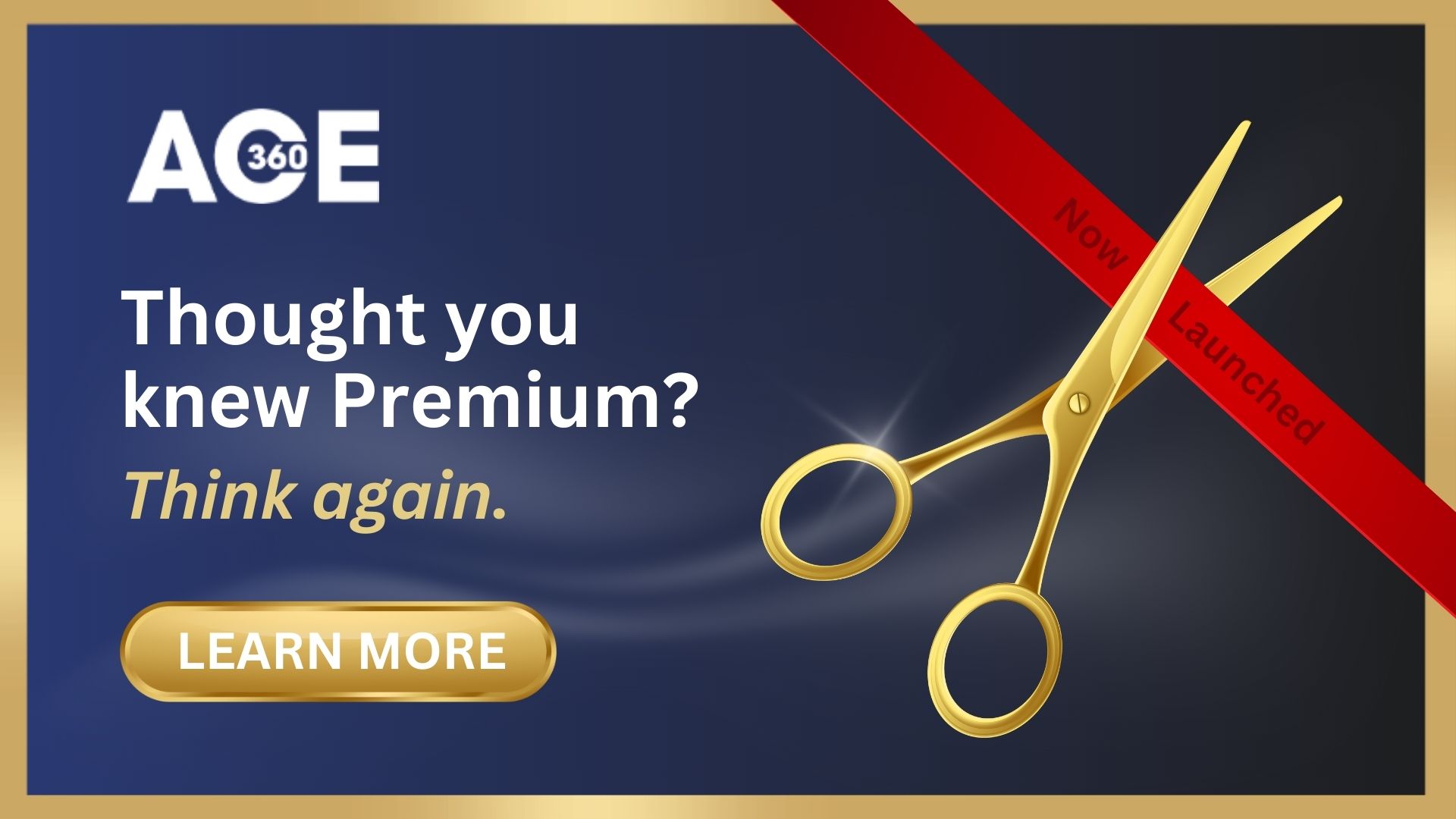How to make sure you are linked with all of your EPAOs today
To progress your learners through to EPA on ACE360, it is important that you link to all of your EPAOs. This is a crucial step, as without requesting links to your EPAOs, you will not be able to process an Apprentice record through Gateway to EPA.
Here are our step by step instructions for linking with your EPAO:
1. Log on to ACE360

2. Click the ‘Link to EPAOs’ button.

3. Within the General Settings, click the EPAO Links Tab and click the “Request a link to another EPAO” button.
![]()
4. A drop-down list of all EPAOs registered on ACE360 will be displayed. From the list, select the EPAO/s you want your organisation to be linked to. As you select an EPAO name it is added to a list.

5. When you have finished selecting EPAOs, click the “Send Link Requests” button.

Log on now to begin.